LinkedIn is the world’s largest social network platform for professionals, companies, and businesses. It is the ultimate destination for hiring managers, applying for the job, building a network for a job, reference, and growing business.
LinkedIn provides an option to download a resume to apply for the job and ask for recommendations. You must be wondering how to download resume from LinkedIn for job purposes.
Three simple steps to download resume from LinkedIn
Step one
Click on the profile image on LinkedIn to arrive on the profile page. A LinkedIn resume can be downloaded from the profile section directly.
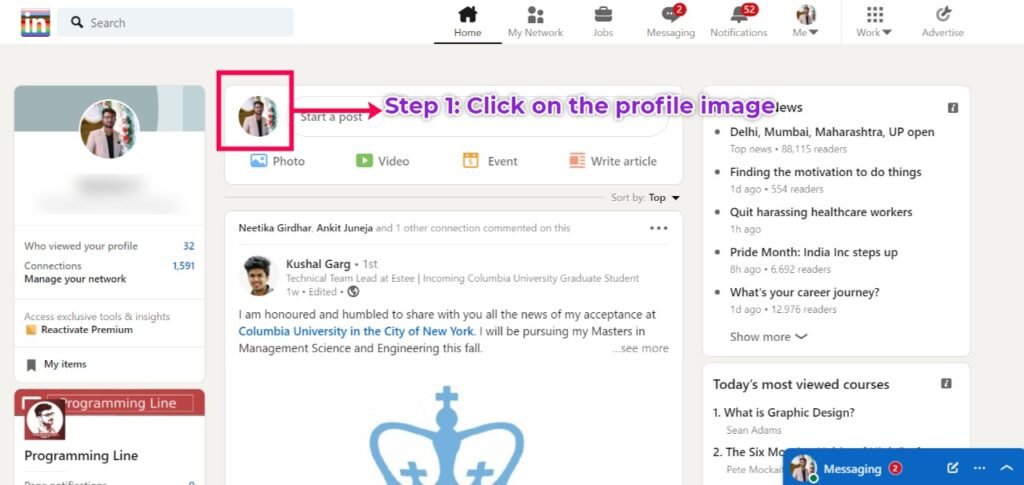
Step two
Go to the “More” button below the job title. Click on “More” to get a dropdown, select share profile, and “save to PDF”.
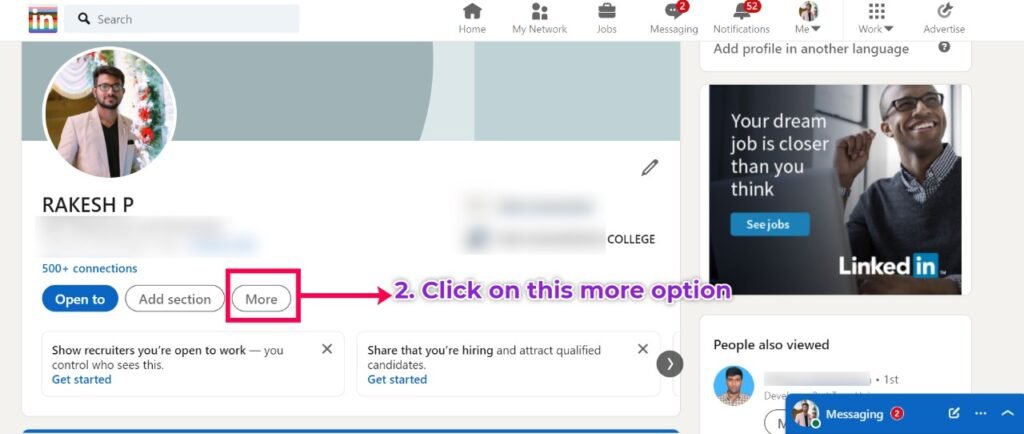
Step three
Your resume is available in PDF format; you can download it after clicking on the “save to PDF” option. Click on instructions on a pop-up window at the bottom of the window or go to the “downloads” section on the device and share from there or keep it on the system.
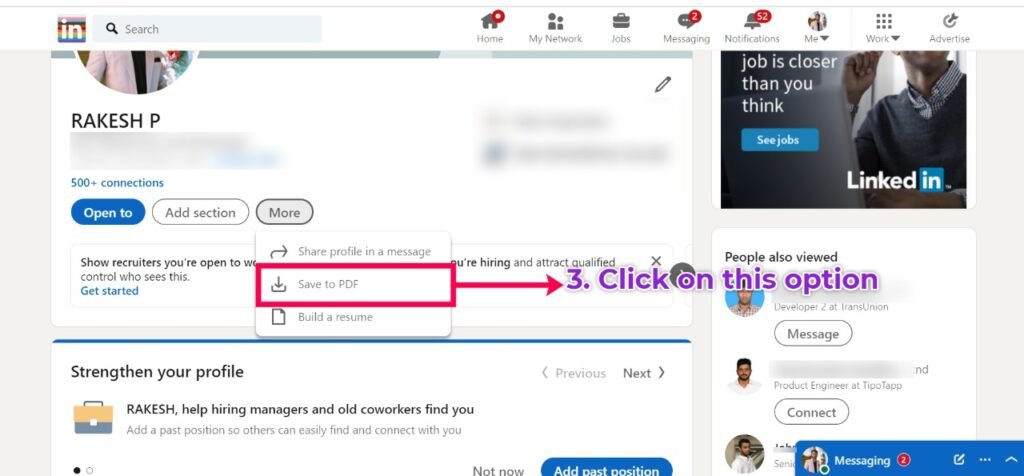
Check and deactivate if the pop-up blocker is active on the device because blocker will prevent any pop-up after downloading the resume.
Reasons to know how to download resume from LinkedIn
This will be helpful for a sudden call for a resume from a company. You can easily download an updated LinkedIn profile and share it with HR.
Several companies are asking for a LinkedIn link to assess the candidature. This requires an updated LinkedIn profile which can be downloaded as a temporary resume.
Make sure to add all certificates, skills, and career changes at regular intervals. HR managers hire extensively from LinkedIn these days, and if your profile seems interesting, they will download it directly and contact you for the interview process.
LinkedIn resumes can be downloaded from the Mobile Version of the App in four versions.
The benefit of downloading LinkedIn resume on the smartphone
Share resume anywhere anytime
If you have a resume ready on the smartphone, you can easily share it with the HR or someone in the network from anywhere, anytime. You don’t need to access a laptop or computer to share the resume.
Apply for the job
A LinkedIn resume is a valid form of resume to apply for a job, not only for sharing. With a resume on your smartphone, you can search and apply without the requirement of computers.
Other Benefits
The word processor app can easily edit downloaded resumes. It is advisable to use Word doc for sending resumes because hiring managers prefer simple resume formats.
Conclusion
LinkedIn is an excellent platform to make and expand a strong professional network. Business people, professionals, and hiring managers of leading organizations are on LinkedIn. With an understanding of how to download resumes from LinkedIn, you can utilize this amazing feature of the networking app.





Leave a Reply